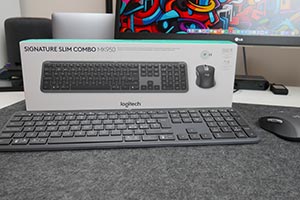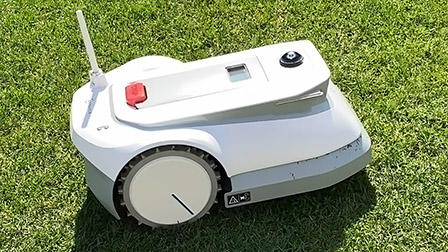Domande e riposte: Ryan Gavin parla del presente e del futuro di IE

Sei domande a Ryan Gavin
Non è un segreto che Microsoft stia lavorando molto per riconquistarsi la fiducia di molti utenti che in passato sono migrati a browser della concorrenza, complice anche un Internet Explorer 6 che non ha saputo a suo tempo stare al passo con i tempi che cambiavano. Di acqua però ne è passata sotto i ponti e sono cambiate molte cose, in primis il modo di interagire con la tecnologia grazie a gesture, touch e ai diversi form factor presenti sul mercato.
Realizzare un browser oggi non può prescindere da queste certezze: PC, tablet, smartphone, oltre alla possibilità di consultare i siti preferiti in maniera differente rispetto al classico binomio tastiera-mouse, sono elementi che vanno tenuti in forte considerazione nel momento in cui si vuole confermare la leadership nel mercato browser. La riscossa di Internet Explorer, chiamiamola così, è di fatto nelle mani di IE10.

Abbiamo avuto l'occasione di intervistare Ryan Gavin, senior director per
Windows Internet Explorer in Microsoft, a cui abbiamo posto sei domande che
riportiamo integralmente in questo articolo. Buona lettura.
1. Hardware Upgrade: The web browser is increasingly the "window" to access online services and contents, evolved overtime. How is it possible to find the right balance between a simple user interface and the completeness of the services offered?
Ryan Gavin: The browser is absolutely the window into the web. We think of the browser as being the theater and the content – the websites you love and want to visit – as the play. The theater is there to make the experience better but the focus should really be on the play; that’s how we have designed IE. It’s fast, fluid and perfect for touch, which means you get the best possible experience as you browse the web, but the browser frame itself just melts away into the background.
Hardware Upgrade: Il browser web è sempre più spesso la "finestra" per accedere a servizi online e contenuti, è uno strumento che nel tempo si è molto evoluto. Come è possibile trovare il giusto equilibrio tra semplicità dell'interfaccia e completezza dell'esperienza d'uso?
Ryan Gavin: Il browser è assolutamente la finestra che dà sul web. Pensiamo al browser come ad un teatro e contemporaneamente allo spettacolo, dove questo è costituito dai siti più amati e visitati. Il teatro rende l'esperienza migliore, ma non bisogna dimenticare che il focus rimane lo spettacolo, e lo abbiamo tenuto molto presente progettando IE. Velocità, fluidità e ottima predisposizione ai comandi touch rendono l'esperienza ottimale, con la cornice del browser che può sfumare via lasciando, appunto, lo spettacolo in primo piano.
2. Hardware Upgrade: How much do new form factor devices influence your choices?
Ryan Gavin: A lot actually. We’re seeing enormous demand for touch devices in the market and up until now browsing on these devices has been a very poor experience. The browsers are slow, they offer very few features and the touch performance is really disappointing. That’s why no one ever says, “wow, look how great this web site looks on an iPad!" As you look at things like the iPad and iPad Mini, Kindle Fire, Nexus 7, the web just doesn’t shine like apps do. This is unfortunate since research shows that the web is actually more important than ever before. For instance, according to a Pew Research Center report, 60% of tablet users get their news via a browser vs. just 23% who use an app.
This opened the door for someone to shake things up and that’s where IE10 and Windows 8 come in. With IE10 we put our focus on reimagining browsing for touch, and making sure the web experience is as beautiful and rich as the experience using an app. Our customers get the best of both worlds: web and apps. This is a first for touch devices and it’s just one of the many things that differentiates IE from browsers.
Hardware Upgrade: Ritieni che in questo specifico ambito molto dipenda anche dai nuovi form factor dei dispositivi?
Ryan Gavin: In realtà conta davvero molto. Stiamo constatando una enorme richiesta di dispositivi touch sul mercato, ma fino ad ora la navigazione su questi dispositivi è stata una esperienza non certo appagante. I browser sono lenti, offrono poche opzioni e l'esperienza touch è spesso deludente. Ecco perché nessuno dice mai "wow, guarda quanto è bello questo sito sull'iPad!". Se pensiamo ad apparecchi come iPad, iPad mini , Kindle Fire, Nexus 7... l'esperienza web non brilla certo come invece fa quella delle app. Questo è un peccato in quanto da recenti ricerche è emerso che il web è molto più importante che mai. Un esempio? Secondo un rapporto di Pew Research Center, il 60% degli utenti consultano le news via browser, rispetto a una minoranza che lo fa tramite app 23%. Da qui il segnale per fare qualcosa di nuovo, ed ecco entrare in scena IE10 e Windows 8. Con IE10 abbiamo posto l'attenzione sulla definizione di una nuova modalità di navigazione attraverso il tocco, rendendo l'esperienza web appagante come quella di una app. I nostri clienti otterranno così il meglio dei due mondi: web e applicazioni. Si tratta di una prima assoluta per i dispositivi touch ed è solo una delle tante cose che differenzia IE 10 dai browser concorrenti.
3. Hardware Upgrade: Let's talk about security: IE10 offers an update of the technologies already availabe in the previous version. What's next? Are there particular areas in which you need to work harder than now?
Ryan Gavin: IE10 provides a trusted browsing experience, helping to keep our customers safe from the real-world security and privacy concerns that come with the modern web. Building on the security platform of Windows and harnessing SmartScreen Filter, Internet Explorer is recognized as a leader in protecting against socially-engineered malware and phishing, which is important since these are the most common threats on the web today. Internet Explorer also gives the best choice and control over online privacy. This includes Tracking Protection privacy controls, support for DNT and InPrivate browsing. You can find more information online at http://www.beautyoftheweb.com/betterprotection and these blog postsfor more information.
Hardware Upgrade: Sul fronte della sicurezza IE10 offre un aggiornamento delle tecnologie già disponibili nella versione precedente. Quale potrebbe essere l'evoluzione futura, quali saranno gli ambiti nei quali sarà necessario intervenire?
Ryan Gavin: IE10 offre un'esperienza di navigazione sicura, contribuendo a mantenere i nostri clienti al sicuro dalle insidie e dai problemi di di privacy che possono insorgere con il web moderno. Grazie alla piattaforma di sicurezza di Windows e sfruttando il filtro SmartScreen, Internet Explorer è riconosciuta come leader nella protezione contro il malware di ingegneria sociale e di phishing, che è importante in quanto queste sono le minacce più comuni sul web oggi. Internet Explorer offre inoltre le migliori opzioni e impostazioni per il controllo sulla privacy online. Questo include in Tracking Protection sui controlli della privacy, il supporto per DNT (Don Not Track) e l'InPrivate Browsing. Potete trovare ulteriori informazioni online all'indirizzo http://www.beautyoftheweb.com/betterprotection.







 Sony FE 16-25mm F2.8 G: meno zoom, più luce
Sony FE 16-25mm F2.8 G: meno zoom, più luce  Motorola edge 50 Pro: design e display al top, meno il prezzo! Recensione
Motorola edge 50 Pro: design e display al top, meno il prezzo! Recensione Ecovacs Goat G1-800, mettiamo alla prova il robot tagliaerba facile ed efficace
Ecovacs Goat G1-800, mettiamo alla prova il robot tagliaerba facile ed efficace Torna l'Italian Street Photo Festival 2024, lo sponsor principale è Fujifilm Italia
Torna l'Italian Street Photo Festival 2024, lo sponsor principale è Fujifilm Italia Canon CJ27ex7.3B IASE T: l'obiettivo broadcast per registrare video 4K HDR
Canon CJ27ex7.3B IASE T: l'obiettivo broadcast per registrare video 4K HDR PS5 e PS4, parte la promo 'Primavera da Player': giochi in sconto fino al 28 aprile
PS5 e PS4, parte la promo 'Primavera da Player': giochi in sconto fino al 28 aprile Horizon Forbidden West per PC: ecco perché è disponibile solo la tecnologia di Frame Generation di NVIDIA, non quella di AMD
Horizon Forbidden West per PC: ecco perché è disponibile solo la tecnologia di Frame Generation di NVIDIA, non quella di AMD Fallout: che livello ha raggiunto Lucy nella serie TV? Uno youtuber espone i suoi calcoli
Fallout: che livello ha raggiunto Lucy nella serie TV? Uno youtuber espone i suoi calcoli Appian potenzierà il suo Data Fabric con le funzionalità GenAI di AWS
Appian potenzierà il suo Data Fabric con le funzionalità GenAI di AWS Ring celebra il primo compleanno di Ring Intercom alla Milano Design Week 2024
Ring celebra il primo compleanno di Ring Intercom alla Milano Design Week 2024 PS5 Pro: Sony, gli sviluppatori siano pronti entro l'estate e focus sul Ray Tracing
PS5 Pro: Sony, gli sviluppatori siano pronti entro l'estate e focus sul Ray Tracing Amazon Music lancia "Maestro", un nuovo generatore di playlist AI in stile Spotify
Amazon Music lancia "Maestro", un nuovo generatore di playlist AI in stile Spotify Micron, arriva la NAND QLC a 232 layer: prestazioni interessanti per SSD PCIe 4.0
Micron, arriva la NAND QLC a 232 layer: prestazioni interessanti per SSD PCIe 4.0 iPhone 16 Pro, un nuovo rivestimento per contrastare uno dei maggiori difetti della fotocamera
iPhone 16 Pro, un nuovo rivestimento per contrastare uno dei maggiori difetti della fotocamera I TV TCL con tecnologia Mini LED hanno ora prezzi interessanti: eccoli a partire da 599€ per un 50 pollici
I TV TCL con tecnologia Mini LED hanno ora prezzi interessanti: eccoli a partire da 599€ per un 50 pollici HUAWEI dice addio alla storica serie P. Benvenuta HUAWEI Pura 70
HUAWEI dice addio alla storica serie P. Benvenuta HUAWEI Pura 70 Star Wars Outlaws: i giocatori incontreranno Jabba the Hutt nell'esperienza di gioco principale
Star Wars Outlaws: i giocatori incontreranno Jabba the Hutt nell'esperienza di gioco principale