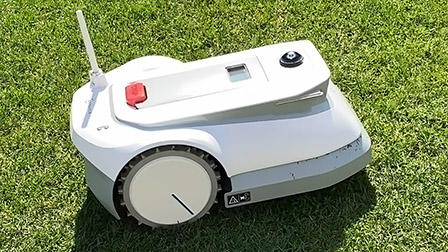scheda aggiornata 6 mesi fa
Descrizione
MSI Afterburner è una utility che permette di intervenire a overcloccare la propria scheda video, integrata da funzionalità avanzate di hardware monitoring oltre che da un benchmark integrato.
Tra le peculiarità segnaliamo anche la possibilità di registrare sino a 5 profili custom, accessibili attraverso hot-key così da facilitare lo switch da uno all'altro anche all'interno di una applicazione.
Di seguito le novità introdotte in questa release:
- Added fan control support for AMD Adrenalin 2019 drivers family. Please take a note that AMD Adrenalin 2019 drivers adjust fan speed in PWM duty cycle mode but fan speed monitoring is provided in RPM only, which means that you cannot read back exact programmed fan speed in %. Due to this limitation, MSI Afterburner is reporting fan speed as % of maximum RPM instead of real fan duty cycle when default AMD auto fan control is in use. So monitored fan speed % can slightly mismatch programmed fan speed curve if you’re using default AMD automatic fan control.
- Fixed low-level GPU usage monitoring for AMD Polaris GPU family. Software SMC registers offset is no longer hardcoded, offset detection algorithm is more future proof now. Please take a note that it will not fix zero GPU load issue when “Enable unified GPU usage monitoring” option is enabled. This option implementation is based on low-level DirectX performance counters, which require OS and display driver WDDM versions to match. Current AMD drivers are WDDM 2.5 so this performance counter is only working when you’re under WDDM 2.5 OS (Windows October Update). If you’re under older OS version, this performance counter won’t work unless you downgrade to WDDM 2.4 driver (18.9.3 or older).
- Now CPU topology info (i.e. each logical CPU mapping to physical CPU package and core) is displayed in system info window
- Now mandatory MSI Afterburner installation option is greyed out and cannot be unchecked during installation
- Now 64 –bit Visual C++ 2008 runtimes are also installed by MSI Afterburner installer. This should fix the issues with inability to open OC Scanner window on the system with no runtimes installed (typically no RTSS installed)
- Right anchor voltage/frequency curve adjustment mode (
+ point drag) is now working properly when maximum voltage limit is greater than the maximum point voltage - Updated database entries with final subsystem IDs for MSI 2080Ti Lightning family