GeForce 2 Tweak guide

di Davide Cornacchini pubblicata il 19 Febbraio 2001, alle 08:56 nel canale Uncategorized
GeForceNVIDIA
3DGPU ha pubblicato un'approfondita guida al tweaking delle schede GeForce2, in modo da ottenerne il massimo delle prestazioni e della qualità grafica; la trovate a questo indirizzo
Without further delay, to overclock, you'll need to check Allow clock frequency adjustments, and then it'll want you to reboot. Go back in and to get started, move the notch 1 or 2 spaces, and then click the "Test New Settings" button to test it out. Keep doing this until you see white specks appear. Once you've seen white specks, then go back a notch or two, and you can leave it at that setting. If you leave your case cover on, then you'll want to take it down 5 notches, to be safe.
Now when you play games, you'll noticed a nice performance increase all around. However, if you experience any lockups, or texture thrashing, then you'll need to lower the speed down in the overclocking properties. Keep doing this until everything is stable in your games, and when that's all said and done, you're good to go.







 Tre giorni in Finlandia con OnePlus Watch 2 Nordic Blue. La nostra prova a temperature estreme
Tre giorni in Finlandia con OnePlus Watch 2 Nordic Blue. La nostra prova a temperature estreme Lenovo Factory Tour: siamo entrati nella fabbrica ungherese che produce PC, storage e server
Lenovo Factory Tour: siamo entrati nella fabbrica ungherese che produce PC, storage e server Acer Nitro V 15, alla prova il notebook gaming essenziale con RTX 4050 Laptop
Acer Nitro V 15, alla prova il notebook gaming essenziale con RTX 4050 Laptop Helldivers 2 ritirato dalla vendita in 177 Paesi a causa del collegamento all'account PSN
Helldivers 2 ritirato dalla vendita in 177 Paesi a causa del collegamento all'account PSN Tutte le offerte del weekend sui robot per le pulizie: ecco le migliori da Dreame, ECOVACS, roborock e Narwal
Tutte le offerte del weekend sui robot per le pulizie: ecco le migliori da Dreame, ECOVACS, roborock e Narwal 4 friggitrici ad aria sotto i 50€! Una è anche Moulinex (-42%) e sono tutte adatte per 3 o 4 persone
4 friggitrici ad aria sotto i 50€! Una è anche Moulinex (-42%) e sono tutte adatte per 3 o 4 persone Scontatissimi 2 ASUS TUF con GeForce RTX 4060: con Intel Core i7-13620H e SSD 1TB o AMD Ryzen 7 7735HS e 512GB? Oggi è dura scegliere!
Scontatissimi 2 ASUS TUF con GeForce RTX 4060: con Intel Core i7-13620H e SSD 1TB o AMD Ryzen 7 7735HS e 512GB? Oggi è dura scegliere! Questa nuova memoria può funzionare a 600 gradi per più di 60 ore
Questa nuova memoria può funzionare a 600 gradi per più di 60 ore Super sconti realme 12 Pro 5G e realme 12 Pro+ 5G: sono i migliori camera phone nella loro fascia di prezzo!
Super sconti realme 12 Pro 5G e realme 12 Pro+ 5G: sono i migliori camera phone nella loro fascia di prezzo! Non perdetevelo: DJI Mini 3 (no patentino) è sceso a meno di 500€, con il controller dotato di schermo!
Non perdetevelo: DJI Mini 3 (no patentino) è sceso a meno di 500€, con il controller dotato di schermo! Samsung dirà addio alle GPU AMD per i SoC Exynos? Attesa per il 2026 una GPU fatta in casa
Samsung dirà addio alle GPU AMD per i SoC Exynos? Attesa per il 2026 una GPU fatta in casa PlayStation Plus: a maggio regala EA Sports FC 24, Ghostrunner 2 e non solo
PlayStation Plus: a maggio regala EA Sports FC 24, Ghostrunner 2 e non solo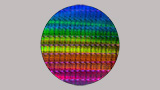 Intel ha ricevuto 30 milioni di euro dall'Irlanda nel 2023 per far fronte all'impennata dei prezzi dell'energia
Intel ha ricevuto 30 milioni di euro dall'Irlanda nel 2023 per far fronte all'impennata dei prezzi dell'energia Offerte Amazon del Weekend: super prezzi iPad -36% reali, DJI, PC low cost, Apple Watch -31% e ci sono anche i Google Pixel!
Offerte Amazon del Weekend: super prezzi iPad -36% reali, DJI, PC low cost, Apple Watch -31% e ci sono anche i Google Pixel! Creator digitali, c'è un PC LG Gram -500€! Schermo 16" 3200x2000 pixel, Intel EVO i7-1360P, 16GB RAM, super SSD 1TB!
Creator digitali, c'è un PC LG Gram -500€! Schermo 16" 3200x2000 pixel, Intel EVO i7-1360P, 16GB RAM, super SSD 1TB! La sindrome da inseguimento ad OpenAI sta causando burnout tra i professionisti dell'IA
La sindrome da inseguimento ad OpenAI sta causando burnout tra i professionisti dell'IA




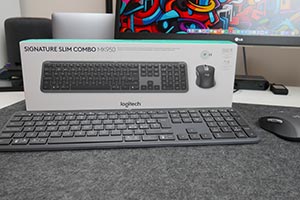














0 Commenti
Gli autori dei commenti, e non la redazione, sono responsabili dei contenuti da loro inseriti - infoDevi effettuare il login per poter commentare
Se non sei ancora registrato, puoi farlo attraverso questo form.
Se sei già registrato e loggato nel sito, puoi inserire il tuo commento.
Si tenga presente quanto letto nel regolamento, nel rispetto del "quieto vivere".